| ||||||||||||||||||||||||||||
| login | about | contact |
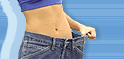 |
community | forum | messages | 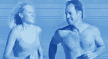 |
Add a Message? Click here. Want to participate? Join now! |
| privacy statement | terms of use | site index | top of page | © 2004 Fatburn LLC. |
| ||||||||||||||||||||||||||||
| login | about | contact |
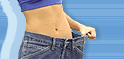 |
community | forum | messages | 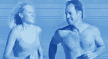 |
Add a Message? Click here. Want to participate? Join now! |
| privacy statement | terms of use | site index | top of page | © 2004 Fatburn LLC. |